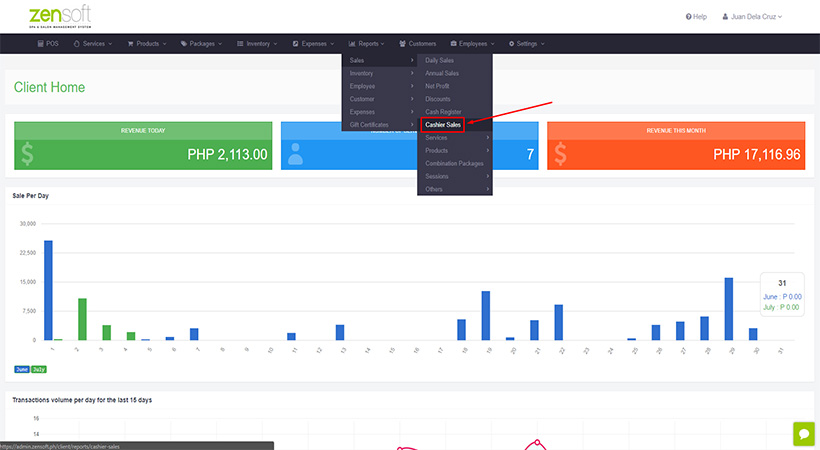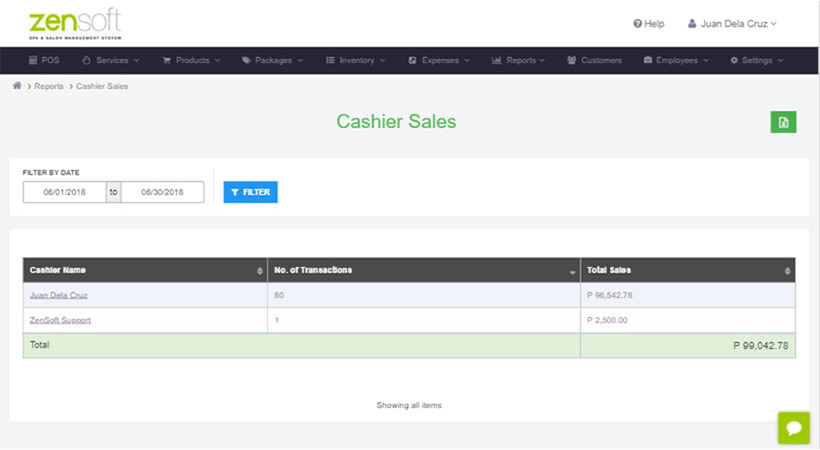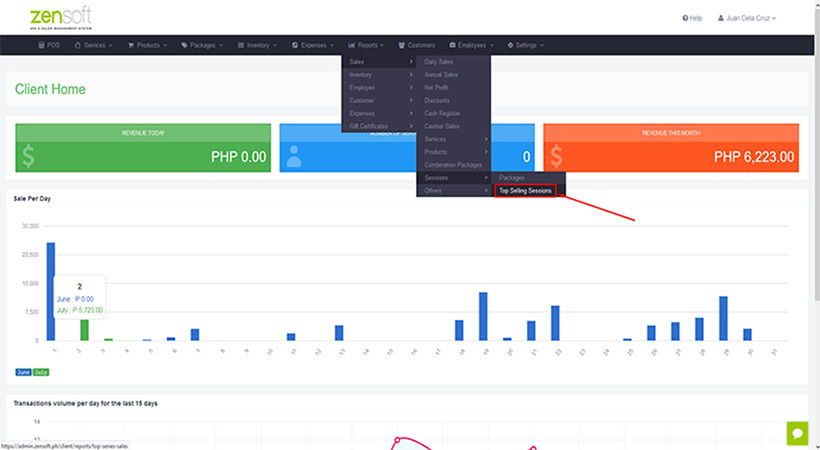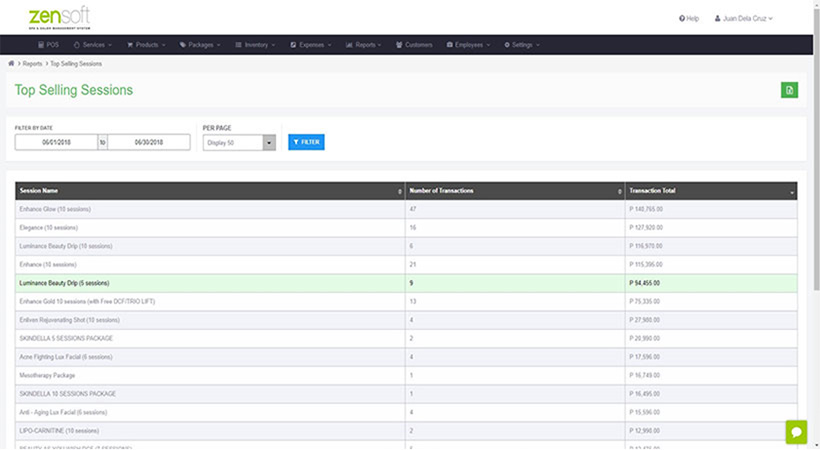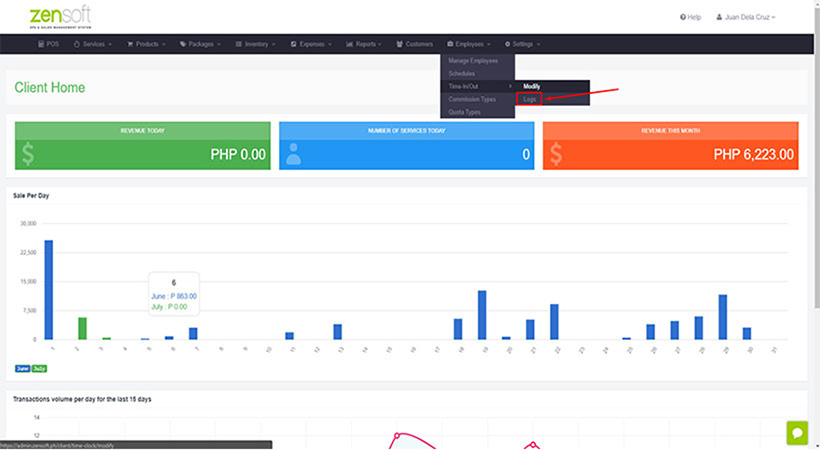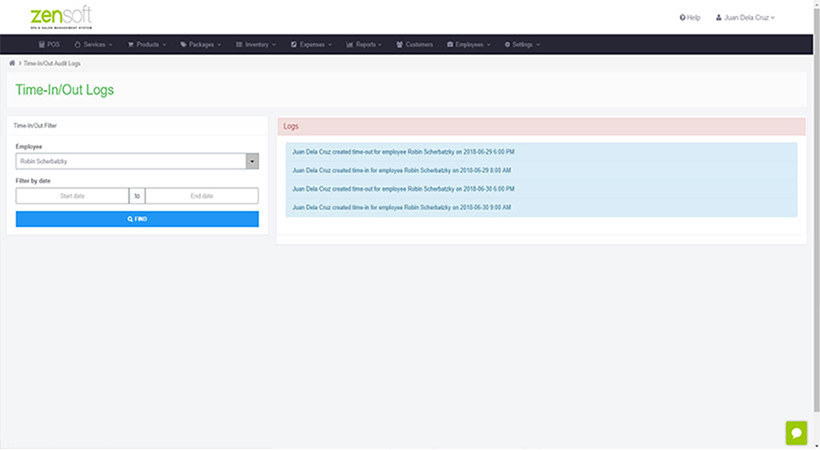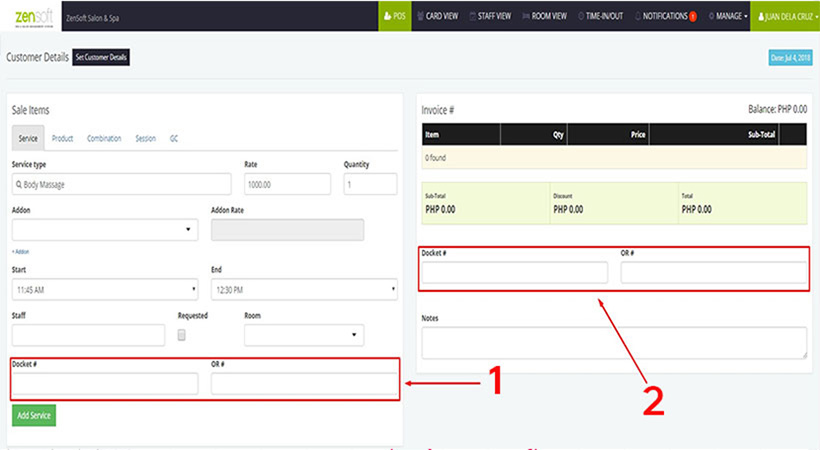We are pleased to announce that we have added more enhancements to our Spa & Salon Management System.
New Reports
A. Cashier Sales / Receptionist Sales Report
Our system now tracks the sales that are encoded per cashier or receptionist account. If you have multiple receptionists and they each have their own ZenSoft account logins, the sales will be based on the transactions encoded per account. You can also view the daily breakdown of sales per cashier/receptionist account.
Here’s how you can access the report:
1. Go to Report > Sales
2. Select Cashier Sales
B. Top Session Sales Report
ZenSoft now shows a report on the most availed session package of your branch. You will be able to see the session package that is most sought after by your customers.
Here’s how you can view the report:
1. Go to Reports > Sales > Sessions > Top Selling Sessions
Time Clock Enhancement
A. Timeclock Modification Logs
ZenSoft now has logs for every modification made for employee time ins and outs. This feature can track both authorized and unauthorized changes made to your employees’ attendance.
Here’s how you can view the report:
1. Go to Employees > Time In/Out > Logs
2. Select the Employee and the dates that you want to track.
POS Enhancement
Our POS now allows you to input a docket and OR number for your transactions. This option will be available right after you select a service in POS.
More system updates are coming your way in the next few weeks! Stay tuned! =)