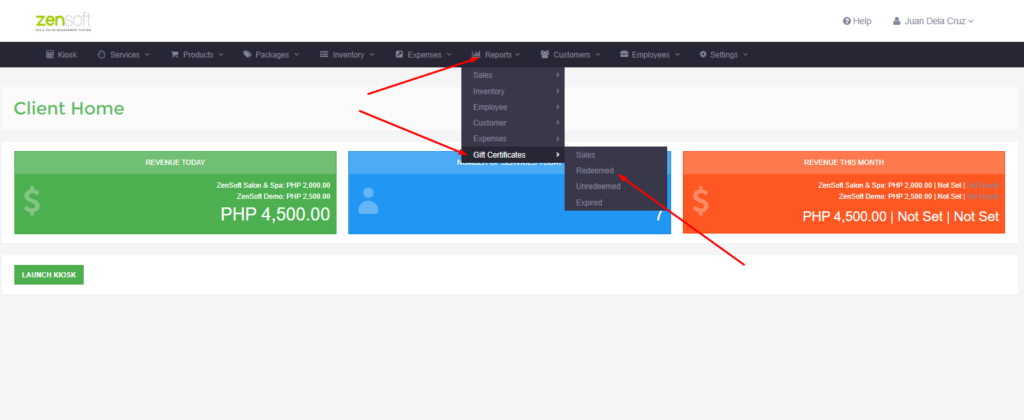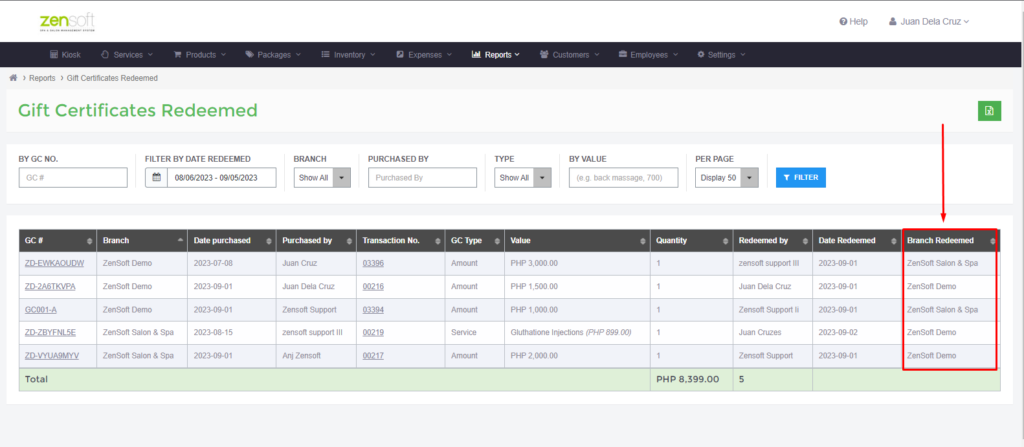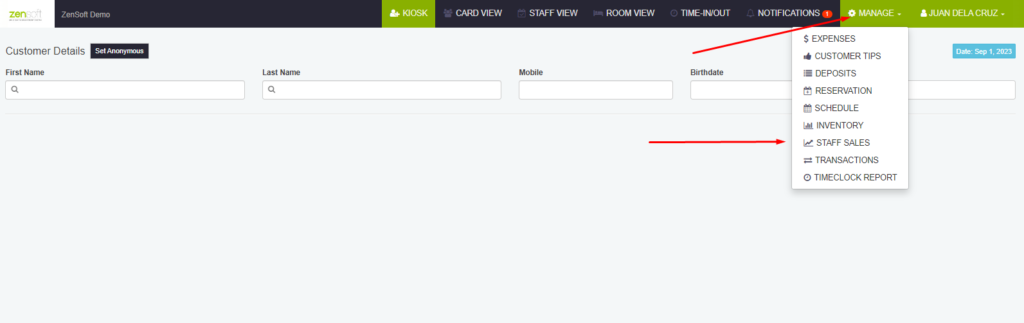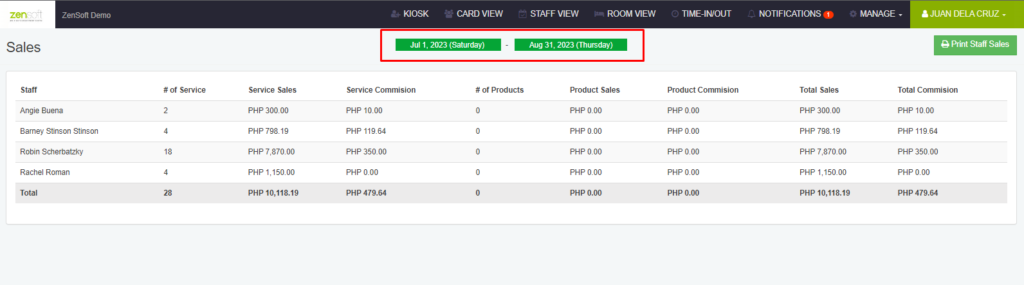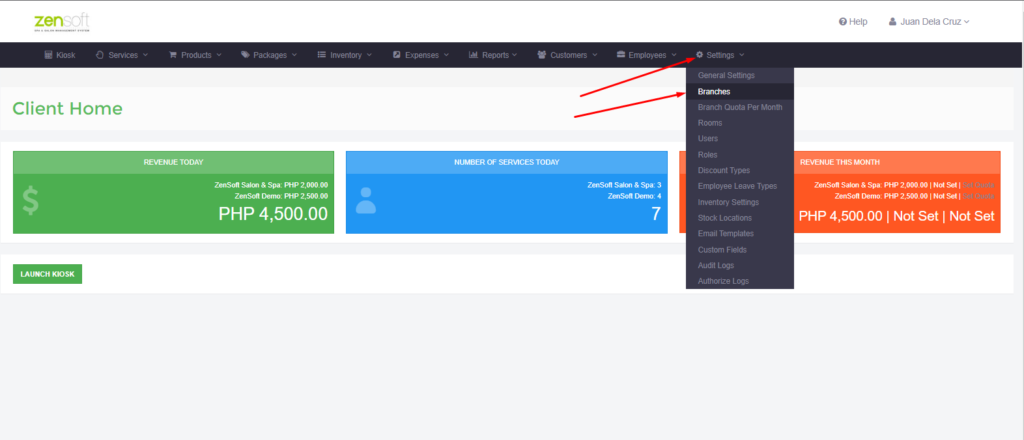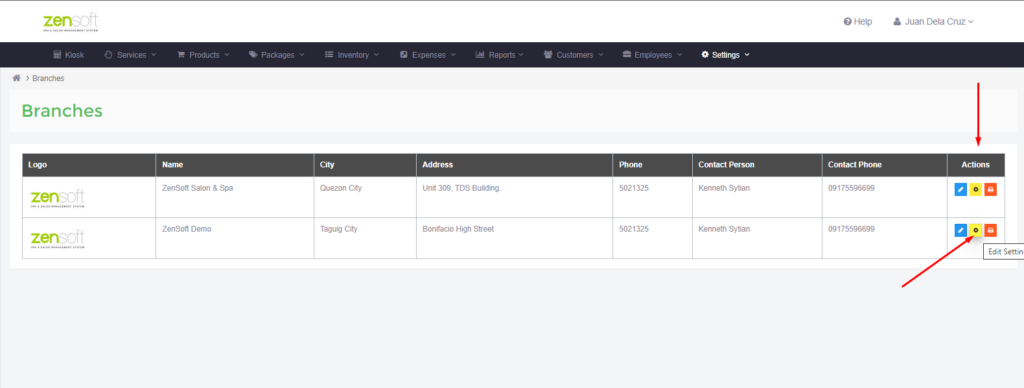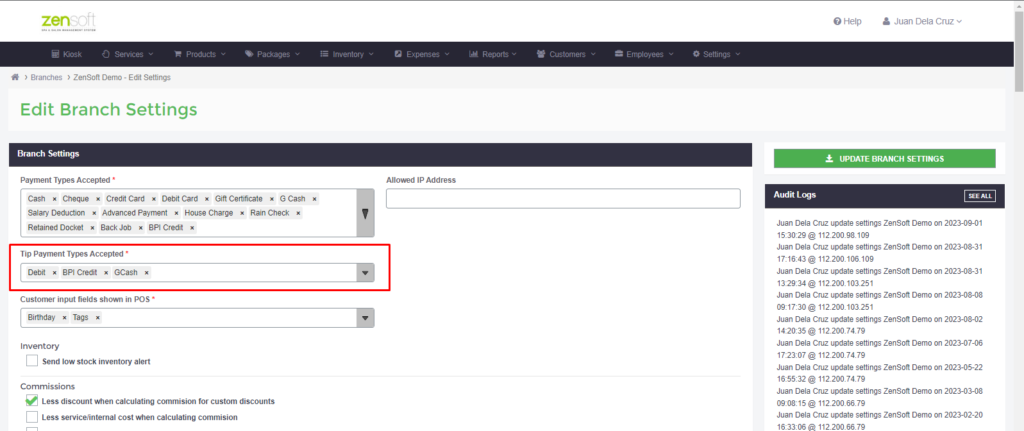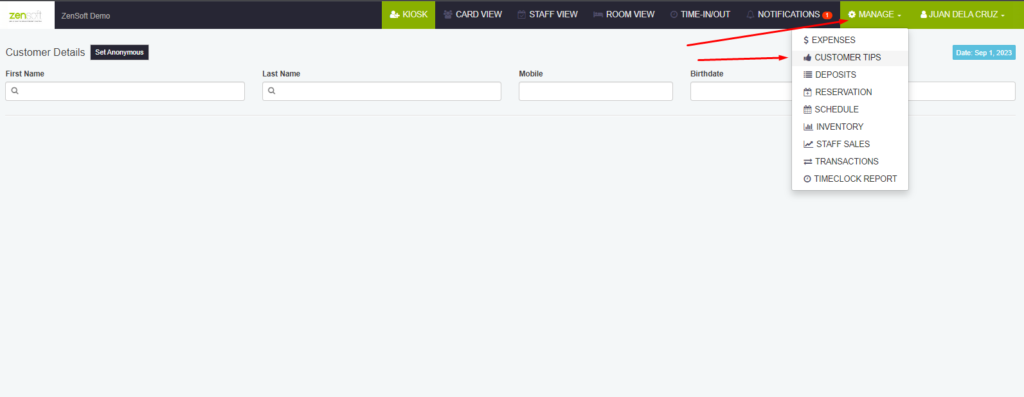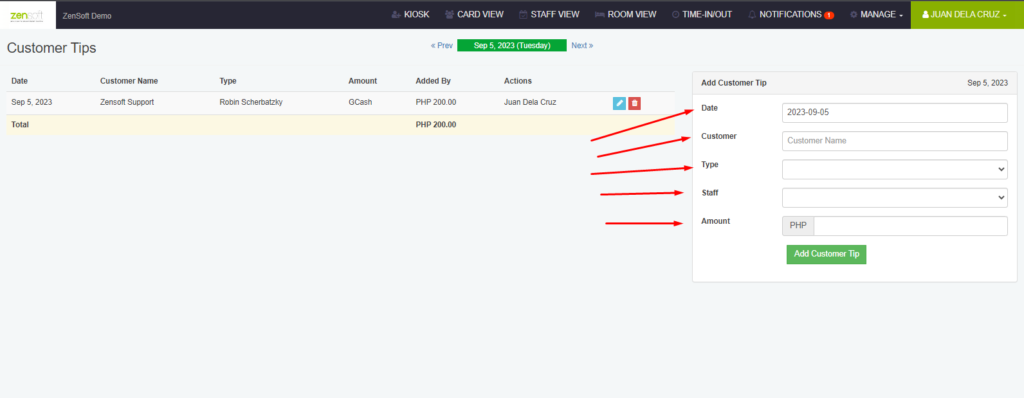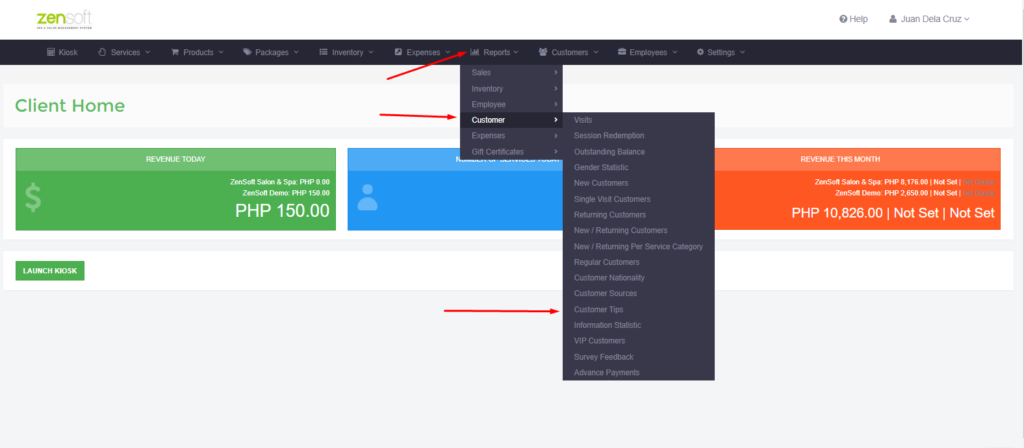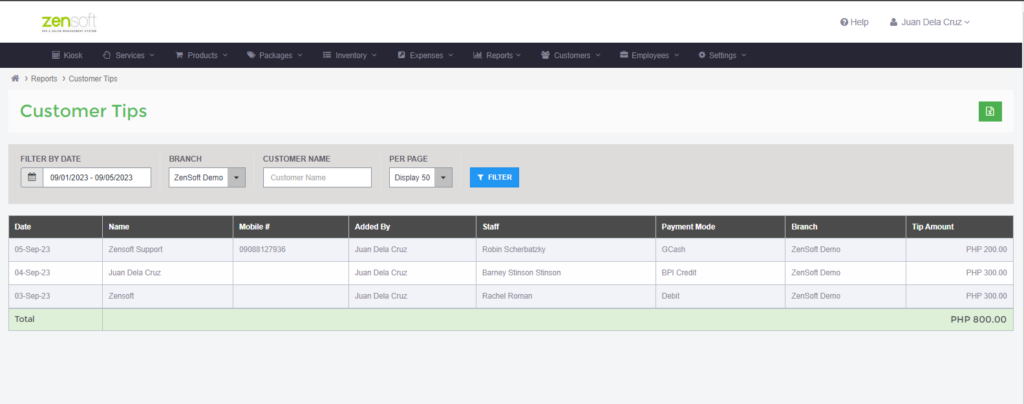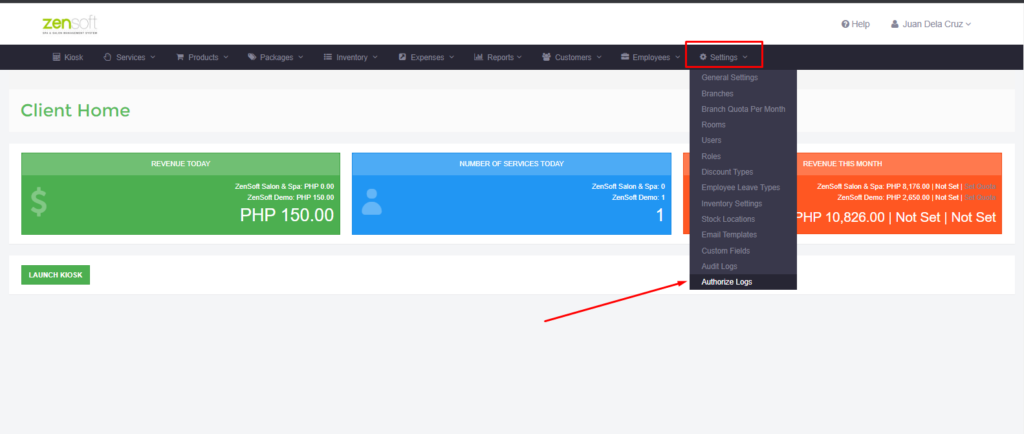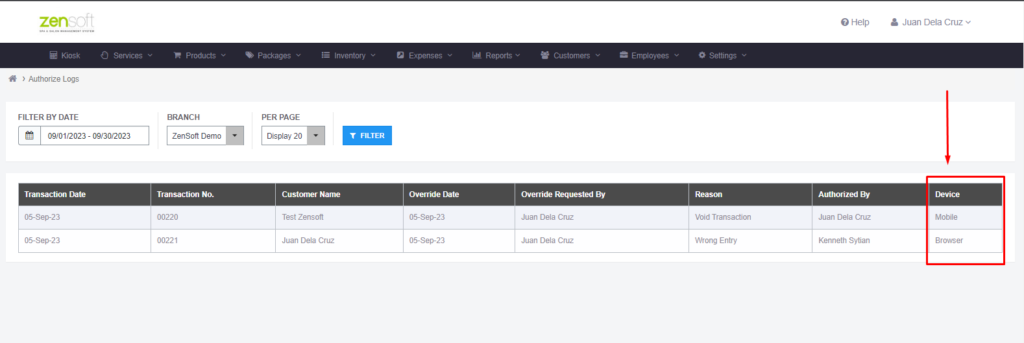“Good news! We are implementing another system update to make the system even more user-friendly.”
BRANCH REDEEMED COLUMN UNDER GIFT CERTIFICATES REPORT
We are pleased to announce the addition of a “Branch Redeemed” column within the Reports section, specifically under “Gift Certificates” and “Redeemed“. This new column enables you to conveniently locate the branch at which a gift certificate (GC) has been redeemed. It streamlines the process of identifying the exact branch associated with each GC redemption.
STAFF SALES
We also enhanced the staff sales functionality for desktop users accessing our kiosk. Now, you can filter sales data on a monthly basis, providing you with a more versatile and user-friendly way to analyze staff sales. As a result, your sales reports are more flexible and precise, since you can easily access and review sales information for any specific month.
You can view this by going to Kiosk under Manage> Staff Sales.
MODE OF PAYMENT FOR CUSTOMER TIPS
Customer Tips now include a designated payment mode feature. With this update, you have the flexibility to specify whether the tip was provided in cash, through GCash, or any other preferred mode of payment. Moreover, you can effortlessly attribute the tip to the customer who gave it and the staff member who received it. This addition streamlines the process of tracking and managing tips while providing a comprehensive record of both the tip source and recipient for improved transparency and accountability.
If you wish to use this feature, please go to Settings>Branches> Under Actions Column, click Edit Settings. To specify which payment methods are accepted for tips, you can choose from a variety of payment types within the “Tip Payment Types Accepted” section of the branch settings.
The report containing customer tips can be accessed by navigating to Reports>Customer> Customer Tips.
ENHANCED AUTHORIZE LOGS FEATURES
We have improved our Authorize Logs Settings by introducing a new column called “Device”, which allows you to view the device used for authorizing overrides.
You can view this by going to Settings> Authorize Logs
If you need assistance regarding the said improvements, our Customer Support team will be happy to help.
You may reach our Customer Support Team through these numbers:
0908-812-7931
0908-812-7935
0908-812-7936
0908-812-7937
You may also send an email to support@zensoft.ph.
Stay tuned for more updates!