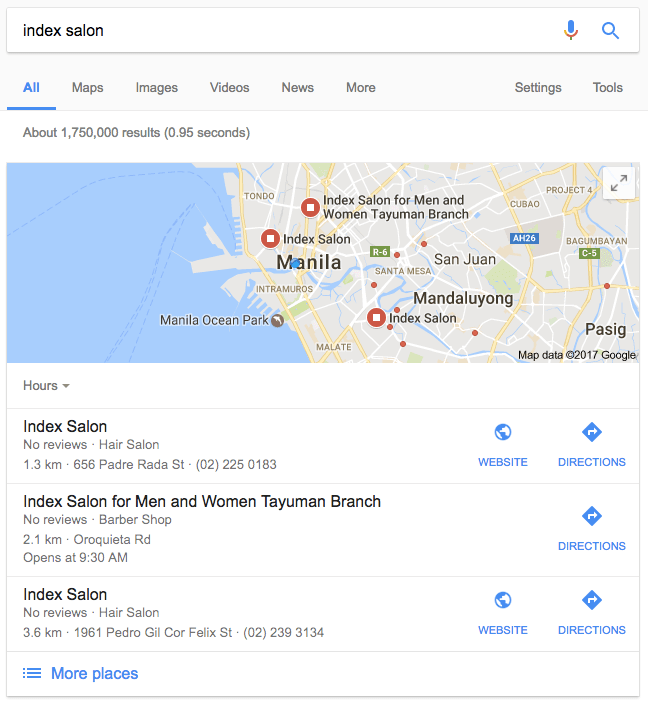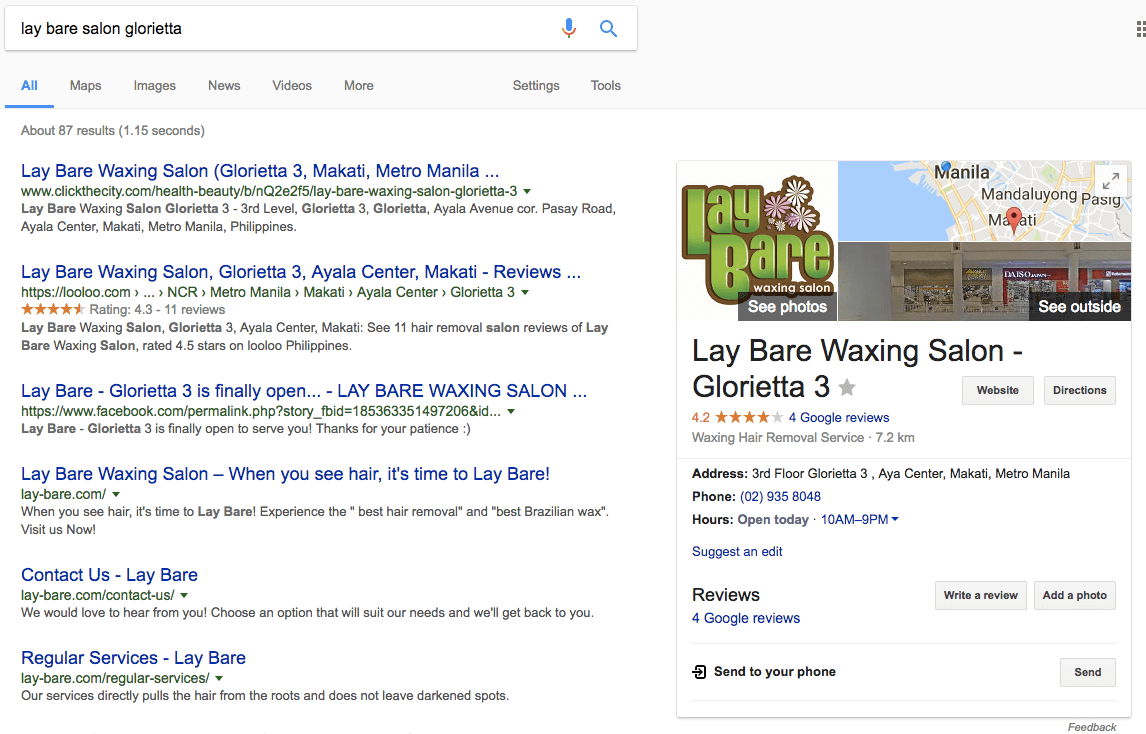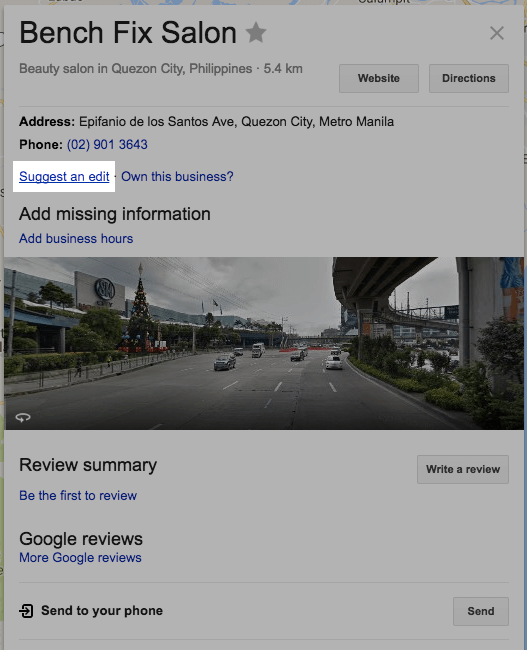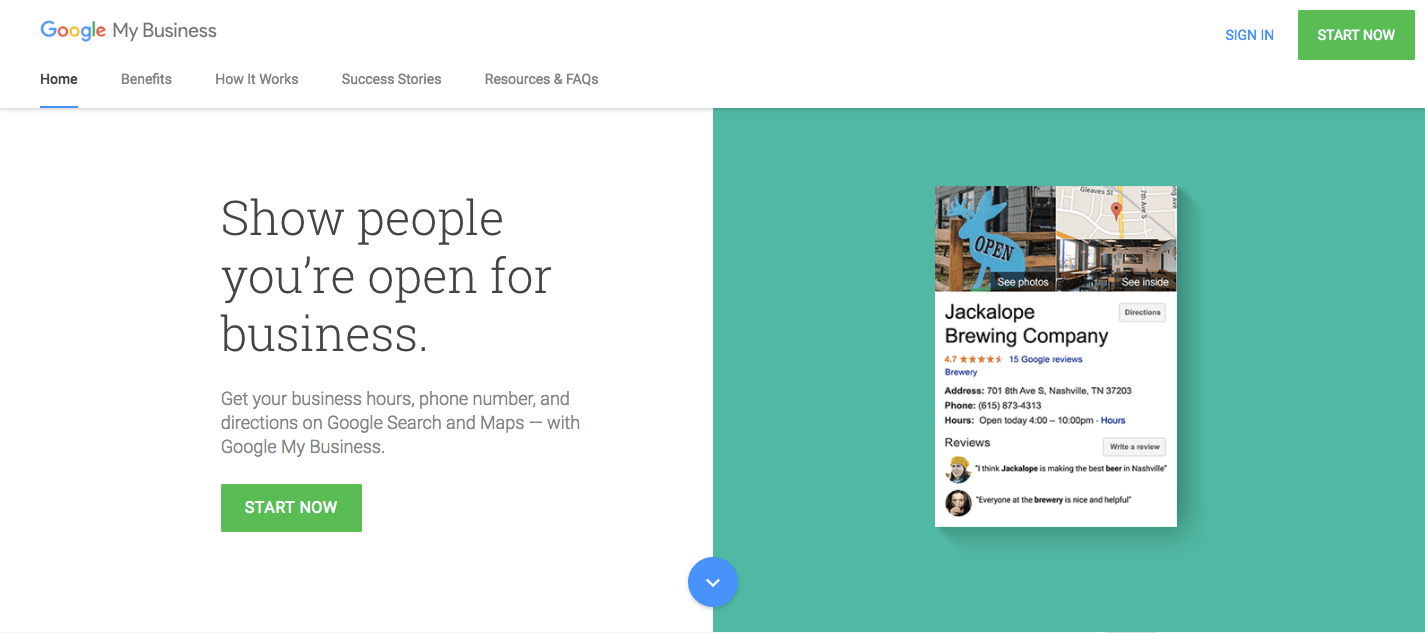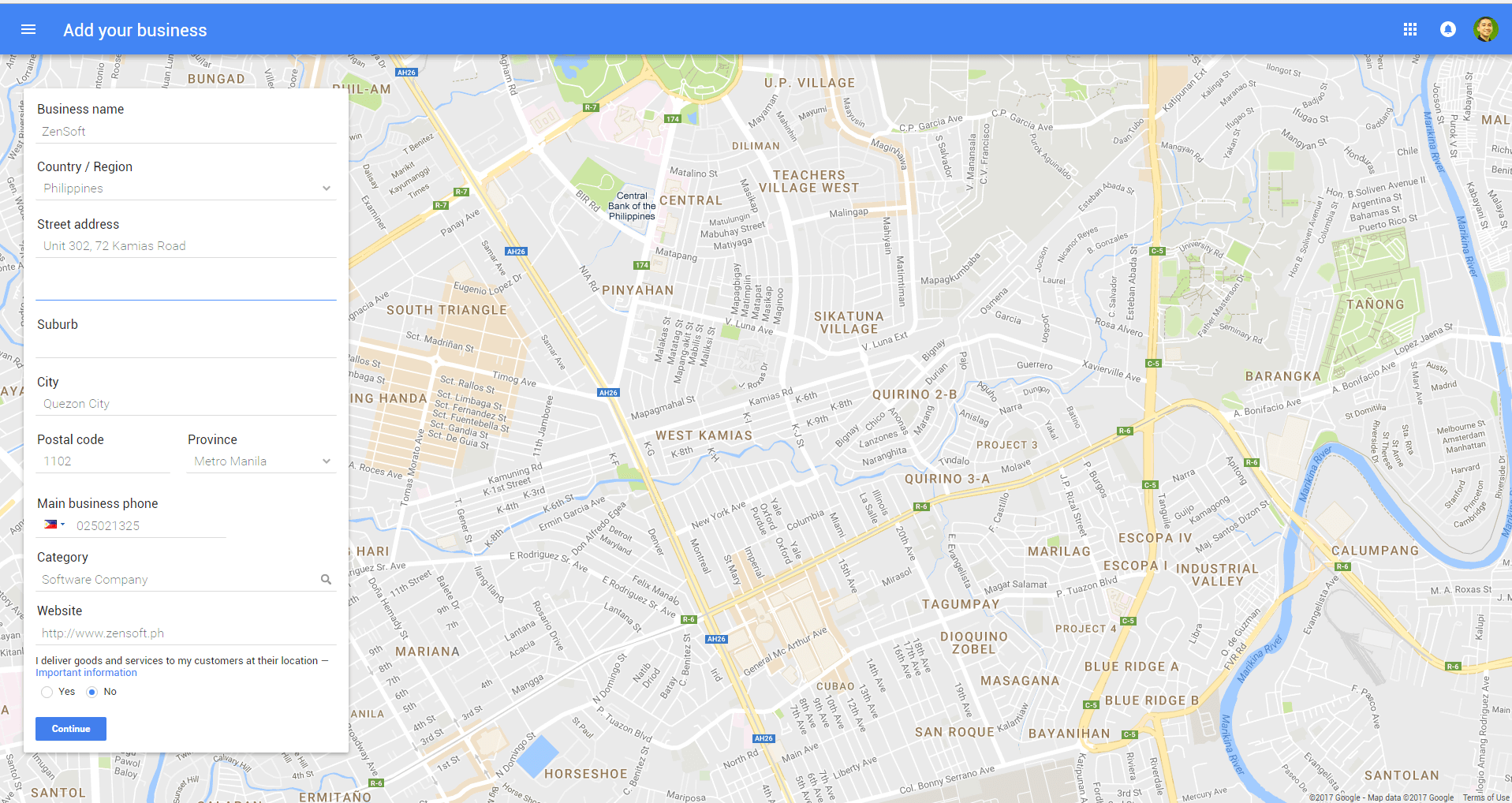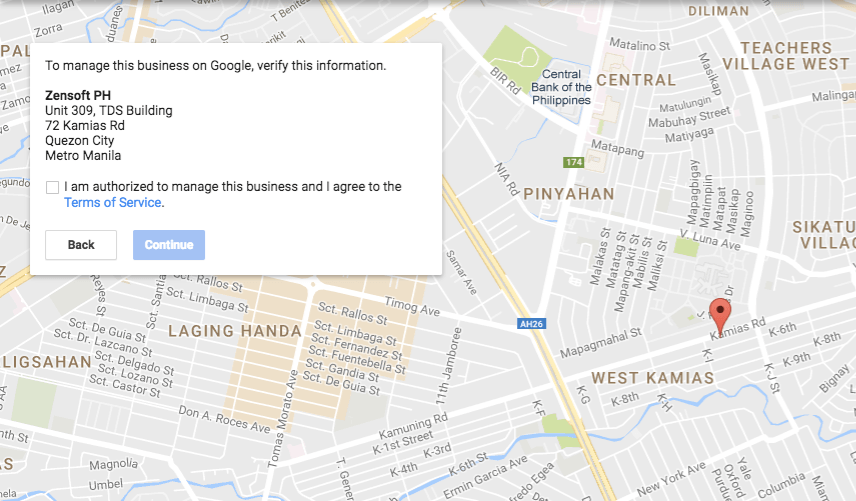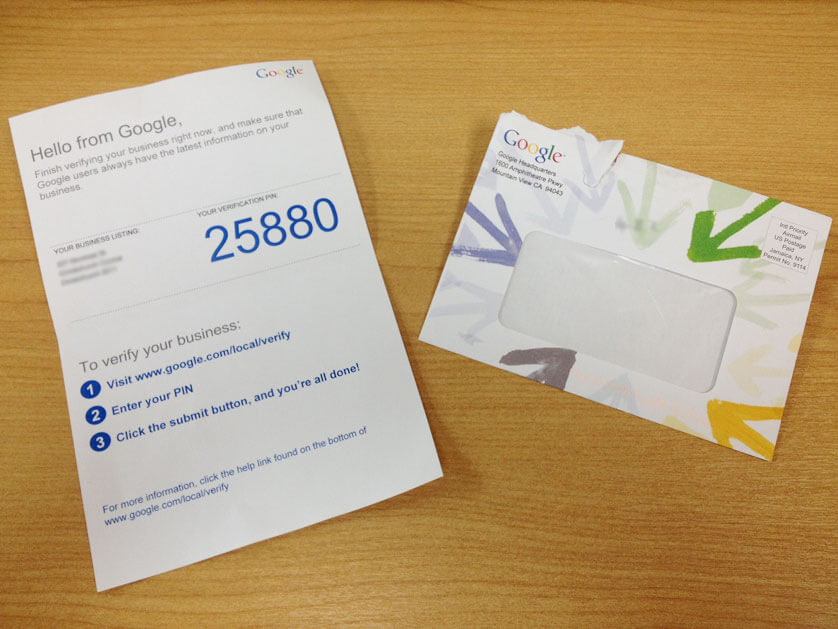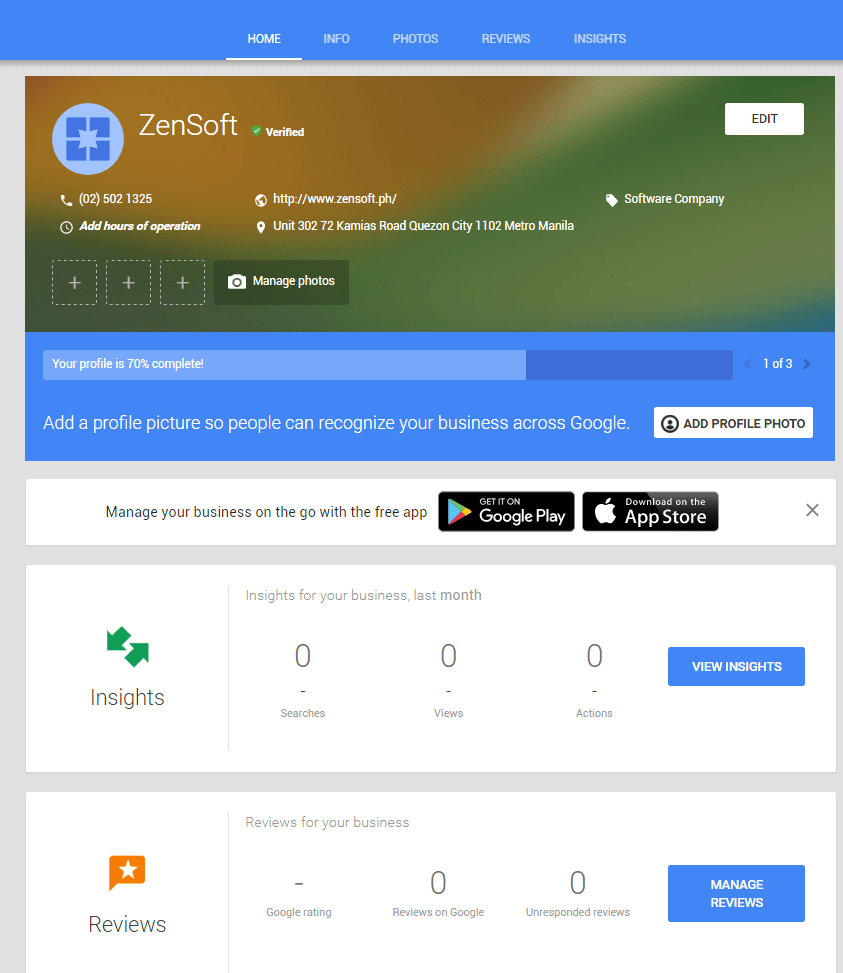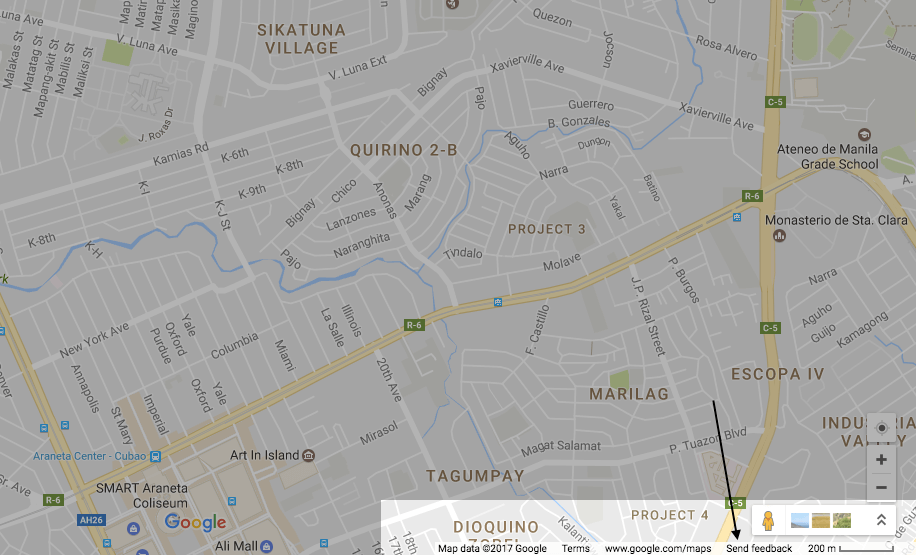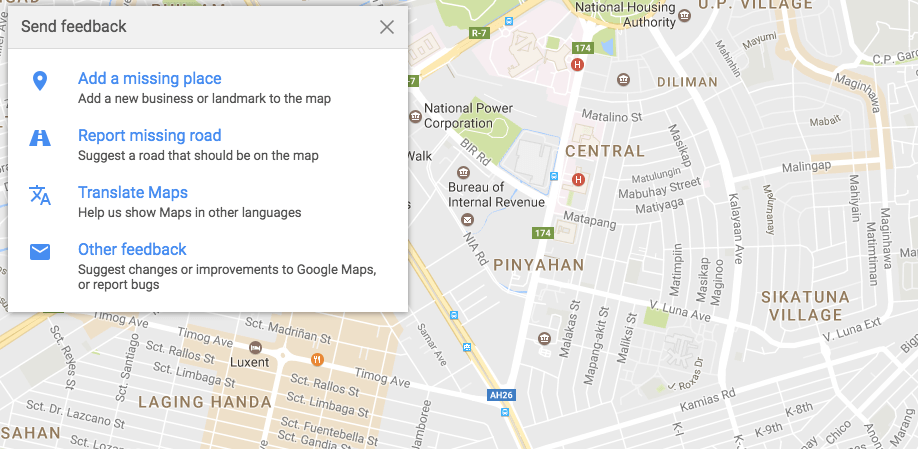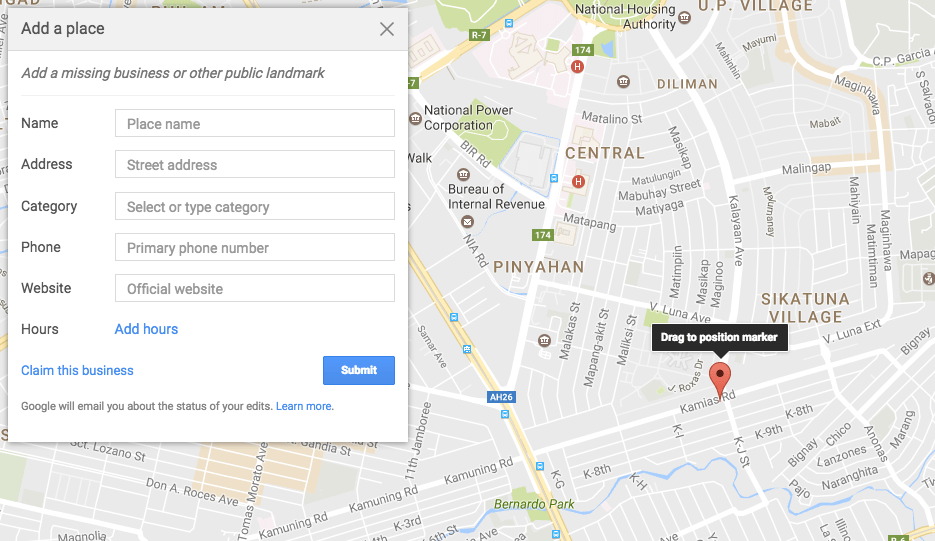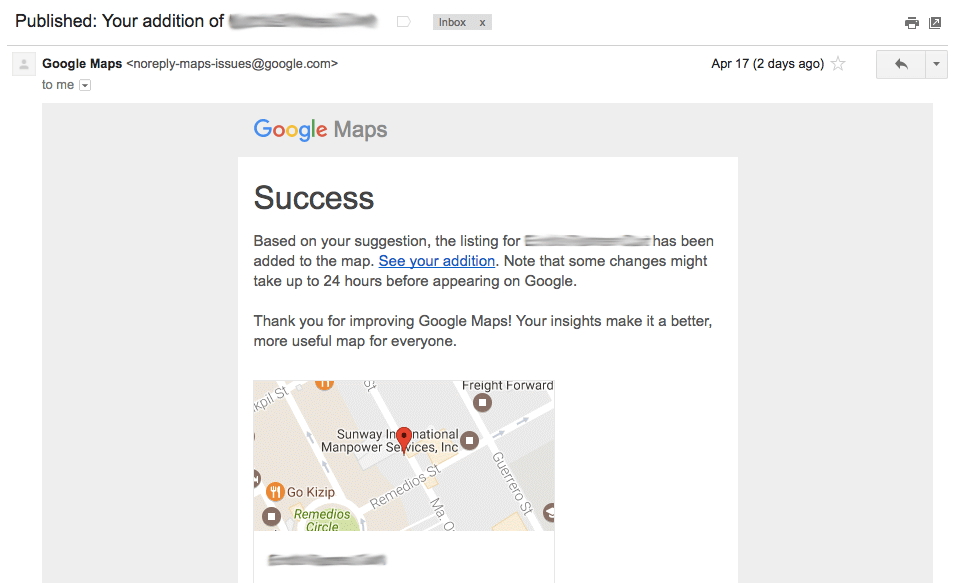Salon and spa goers usually use Google Maps to search for salons or spas near their location or use it for driving directions. For any salon/spa business, one of the biggest challenge is getting found. Word of mouth or referral may drive business but it’s being found in local search that really makes a big difference.
There are times when your spa or salon is already listed on Google Maps, but there are some errors. For example, misspelled business name, missing opening hours, wrong pin location, etc. Don’t worry we’ll help you figure out on how to correct your business details on Google!
Your spa/salon is already listed in Google Maps but there are errors.
Step 1: Do a quick Google Search on your spa or salon business
A quick Google Search on your business will help you determine if there are any existing listings about your business in Google Maps. If your business is already listed, you will get a search result similar to the images below:
Select your business and you will be redirected to the page below:
Step 2: Click “Suggest an Edit” to update your business details.
If the information you see are inaccurate, just click on “Suggest an edit” and then Google will allow you to edit details such as the Business Name, Address, Phone, Website, and Business Category. If you are not logged in at your Gmail account, Google will ask you to do so, and once you’re done logging in, you will receive a thank-you email that your edit is being reviewed.
Confirmation may happen instantly or up to a week; you will receive an email once your suggestions are already approved. Be patient if you don’t get the email confirmation right away!
What if my business isn’t listed in Google Maps yet?
If your business does not show up in Google or Google Maps, there are two ways to put it on the map:
- Google My Business (recommended option)
- Directly in Google Maps
Option 1: Google My Business
1. Go to Google My Business and click “Manage Now” or “Start Now”. Note that a Gmail account is required. If you don’t have one, you have to register.
2. Fill out the relevant information about your business as accurately as possible, especially the telephone number and address, because these are the means by which Google will contact you to verify your listing.
3. Select either Phone or Postcard when asked how you want Google to verify your listing. We recommend using via Phone because it is almost instantaneous. Basically, a Google robot will be calling you right away and will dictate a verification code.
4. Once Google calls you, simply type in the verification code and click Submit.
If you selected the Postcard method, Google will send you a postcard via courier which can take anywhere from a couple of days to a couple of weeks before you receive it. When you receive the postcard simply log in to your Google My Business account and type in the verification code written in the postcard. The post card will look like this.
5. You will be then redirected to your Google Business Profile where you can upload photos related to your salon/spa, type in your hours of operation, website address, manage customer reviews, etc. It is best if you complete all the details about your salon/spa. Think of it as a marketing strategy to attract more customers to your business.
6. You are done!
Remember to verify your listing to fully enjoy its benefits! Google does not list unverified businesses.
Option 2: Directly in Google Maps
This is the quickest and easiest way of adding your spa/salon in Google Maps. However, you cannot enjoy the perks of having a My Business account, such as reviews and insights. That is why we don’t recommend this option.
1.) Login to your Gmail account and go to Google Maps and click on “Send Feedback” on the lower right corner of your browser.
2.) Click on “Add a missing place”, zoom in the map, then drag the position marker to your business’ location.
3.) Fill in the relevant details about your business and click the blue Submit button.
4.) Wait for the confirmation email in your Gmail account. This may be approved instantaneously or it may take up to a few days to a week.
5.) You are done!
If someone else has already added and verified a Google My Business account you may visit https://support.google.com/business/answer/4566671 to know more about claiming the listing.
Quick Tip: We recommend that you sign up for a Google My Business account to manage your salon or spa
Why should I sign up with Google My Business?
- Accurately post details about your business
- Upload photos related to your spa or salon
- Manage customer reviews about your salon or spa
- Get business insights such as number of calls, business views, and even how many people are asking for directions to your business; all these data you can use to make business decisions easier and wiser.
Salon and spa owners can enjoy the multitude of benefits brought by the Google for free. Putting your salon and spa on the map is one of the basics of promoting your business online. You will be surprised at how effective this is on reaching out to potential customers for your spa and salon business.
Do you have any questions on how to use Google My Business for your spa and salon business? Ask us via the comments section!