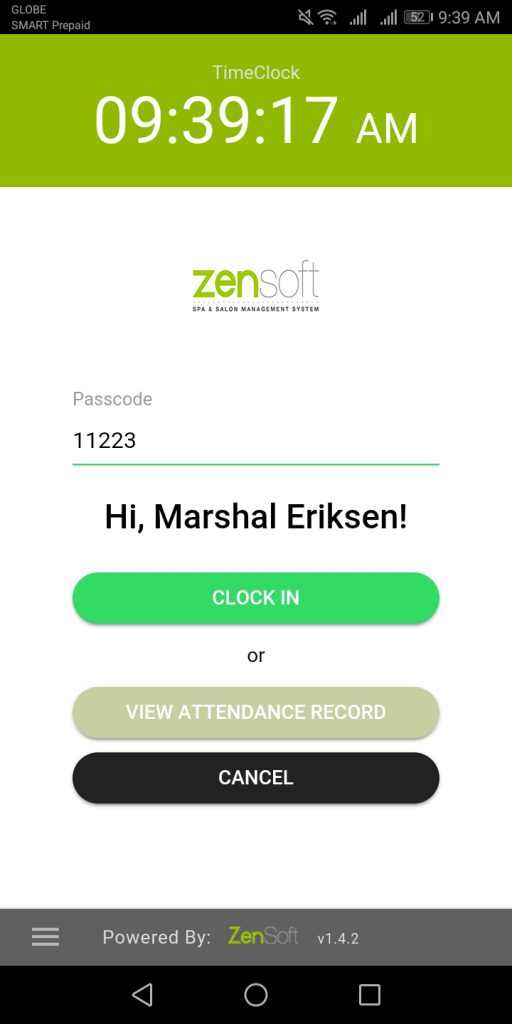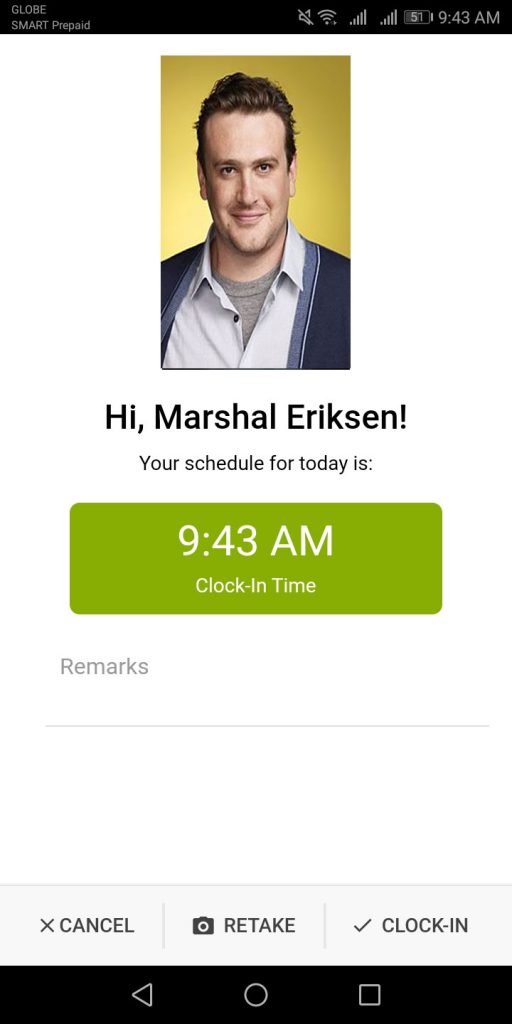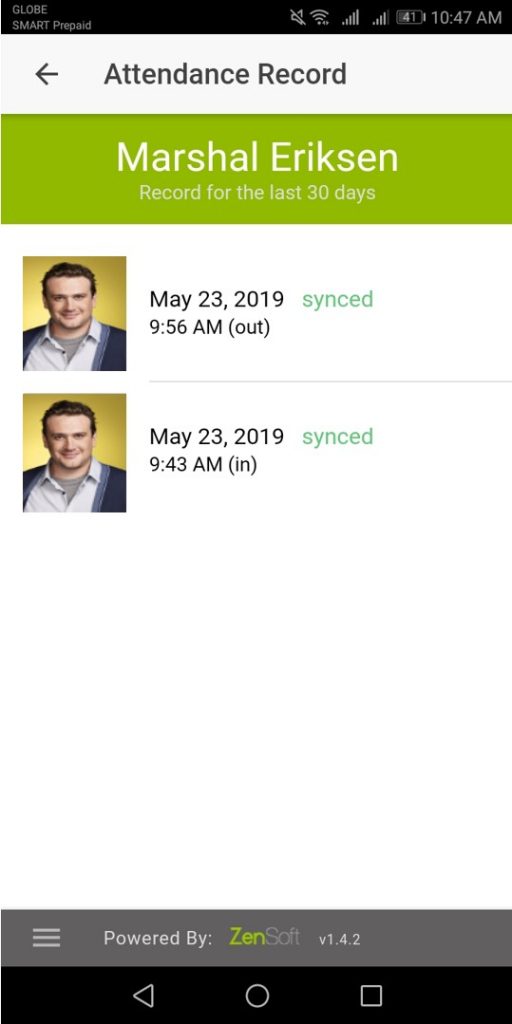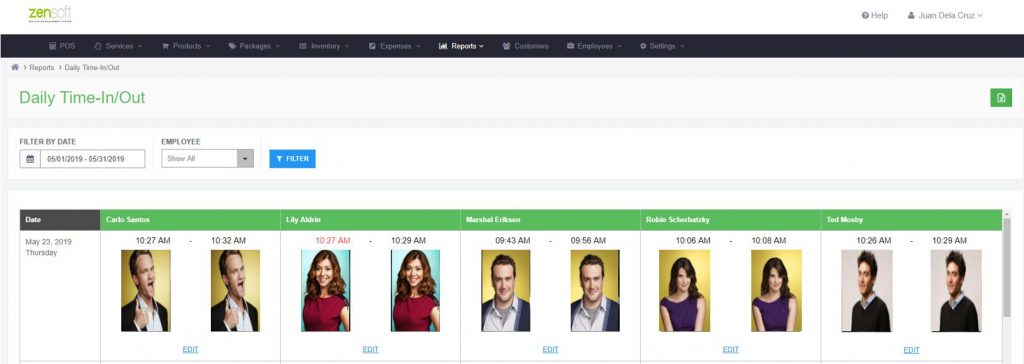ZENSOFT TIMECLOCK
Did you know that you can monitor the attendance of your staff using the ZenSoft Mobile Timeclock?
The ZenSoft Mobile Timeclock does the timekeeping of your employees for you. By simply logging in using their assigned 5-digit pin codes and taking their selfies, the app will be the one to record all their clock ins and clock outs and will be reflected on the admin reports for your reference.
The app also lets your staff see their attendance records for the last 30 days.
Best thing about the ZenSoft Mobile Timeclock is that you can use it without wifi or data connection. Yes, you can use it in offline mode! Once you have internet connectivity, the app will just sync all attendance records to the server so that everything will be seen in the TimeClock (Daily) Report.
You can download the ZenSoft Mobile App for free from Google Play Store and iOS AppStore.
If you need assistance with the setup of your timeclock and your employees’ 5-digit pin codes, our Customer Support Team will be happy to help!
You can reach our Customer Support Team through these number:
Globe: 0917-5026507
Smart: 0947-3881877
Landline: 02-2197177
You may also email us at support@zensoft.ph.