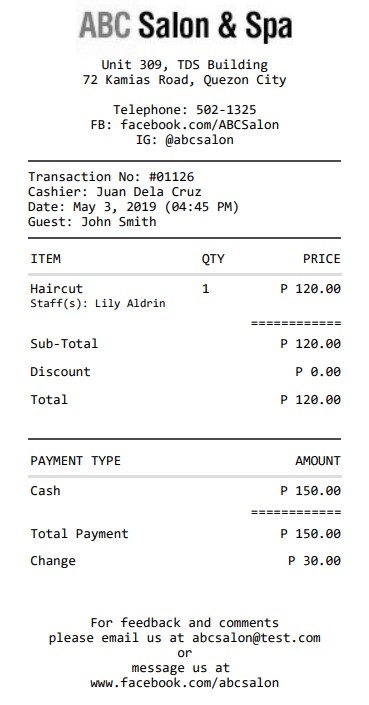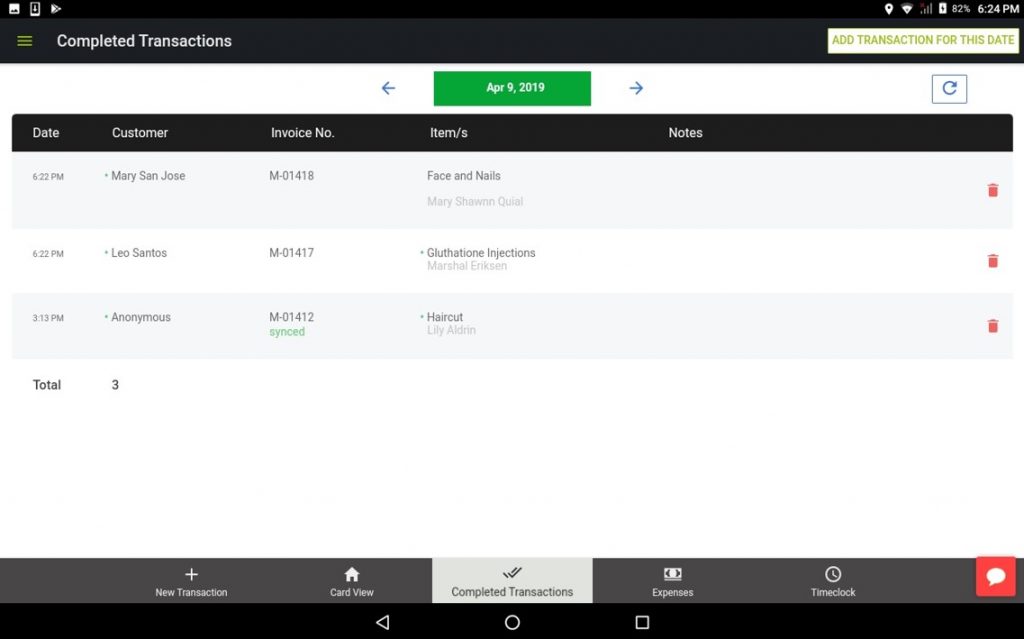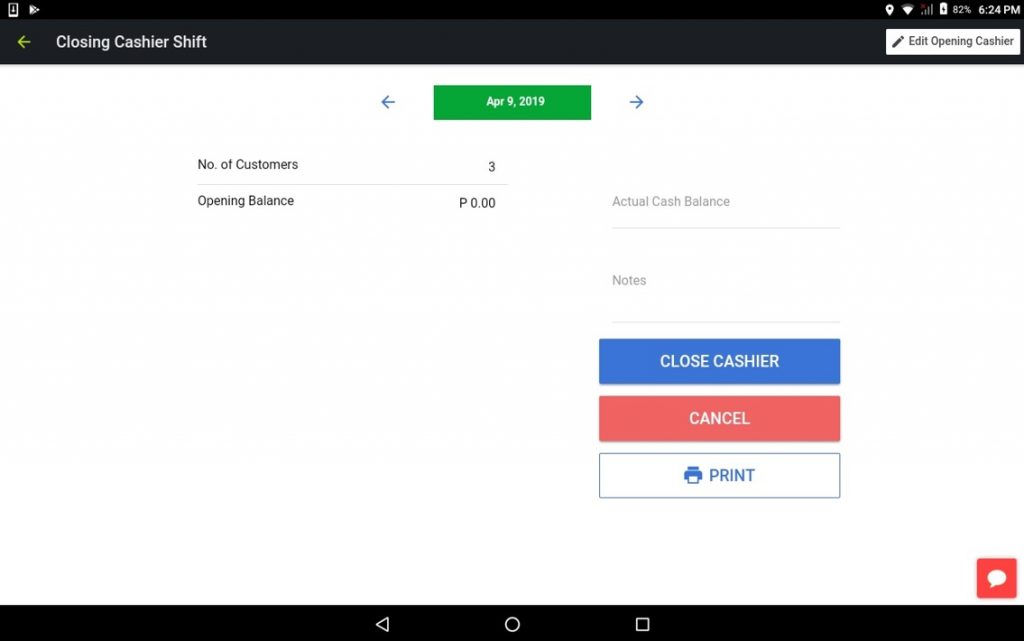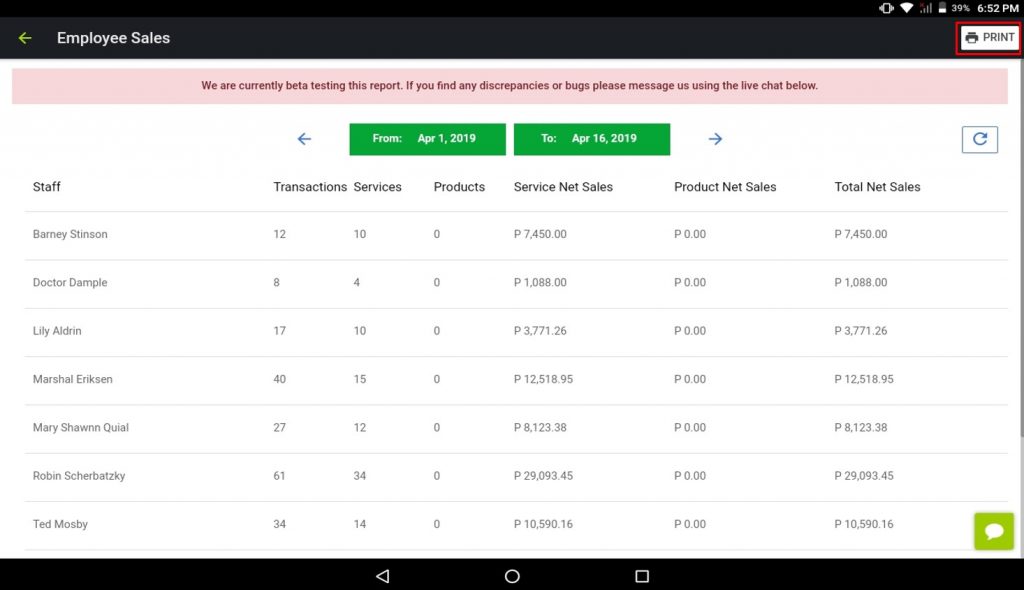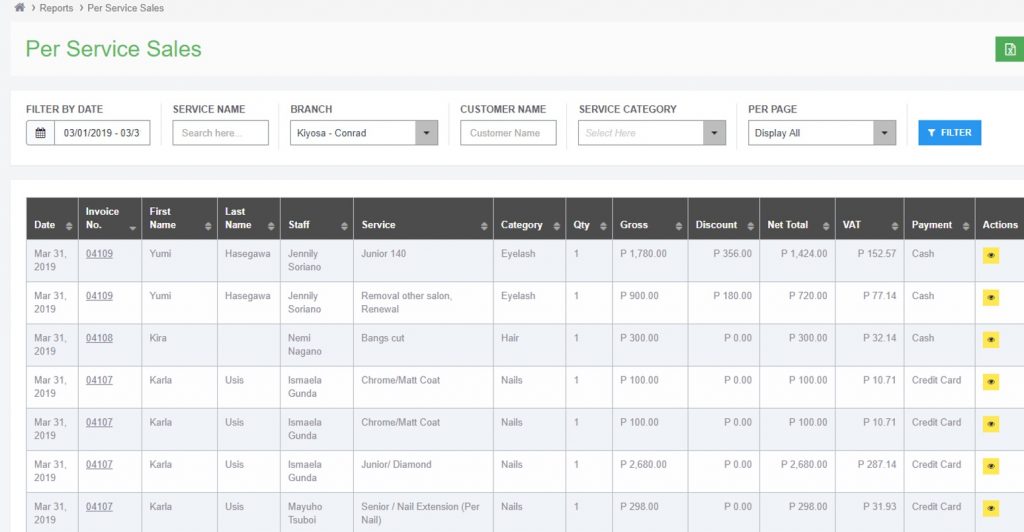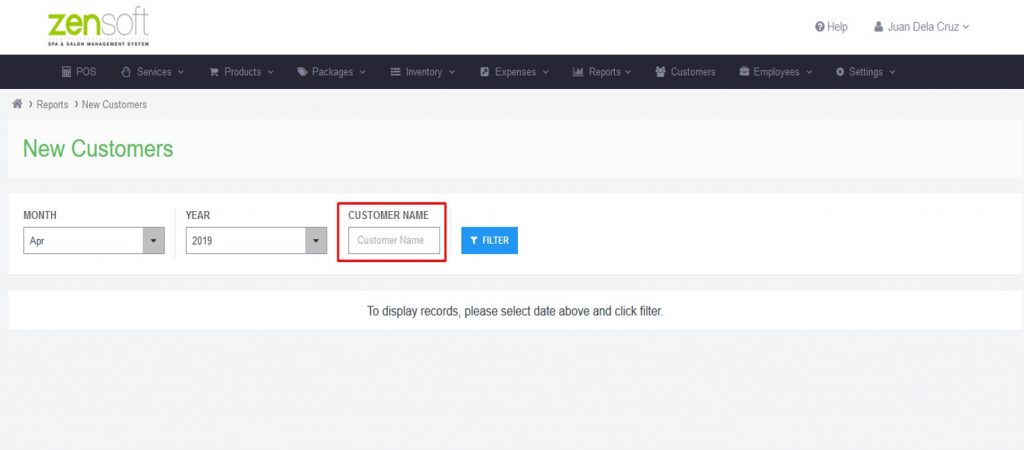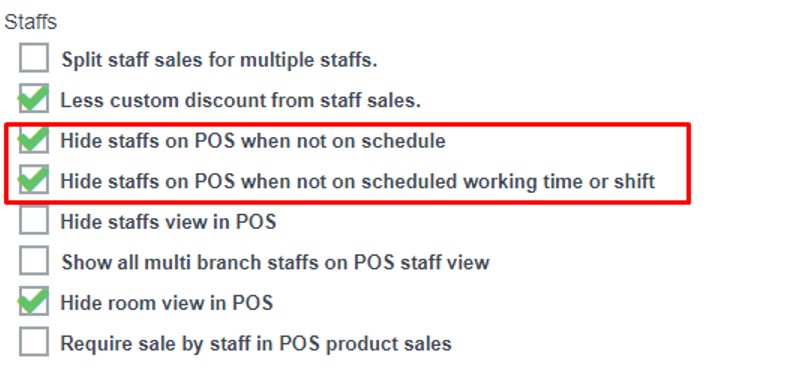In our efforts to continuously improve our Spa & Salon Management system, we have launched a new set of enhancements.
POS IMPROVEMENT
1.) Desktop POS – Printing receipts will now display the total amount to be paid, the actual amount that the client has tendered or given and change if there’s any.
2.) Tablet POS – You can now hide total sales in the completed transactions page of our tablet POS. This adds more security to the transactions to avoid manipulation. This can be enabled or disabled through the branch settings in the admin panel.
3.) Tablet POS – Total sales summary can now be hidden in Close Cashier Shift page.
4.) Tablet POS – Employee sales report page in tablet POS can now be printed.
Actual print out:
REPORTS IMPROVEMENT
1.) Per Service Report – The report now displays each service transactions separately for a more detailed view of all service sales in a certain period. You can access this report by going to Reports > Sales > Services > Per Service.
2.) New Customer Report – We have added a customer name filter to make searching for a specific client faster and easier. You can access this report by going to Reports > Customers > New Customers.
New Settings
1.) You can now hide the staff that has no shift or schedule in the “Sale By” field for product transactions in POS. You can access this setting by going to Settings > Branches > Edit Branch.
More updates and enhancements are coming your way so stay tuned! =)