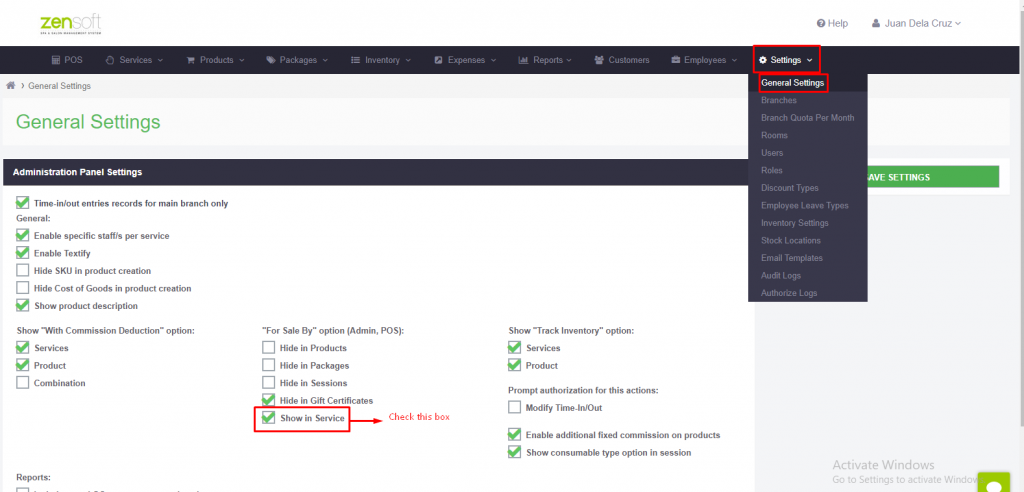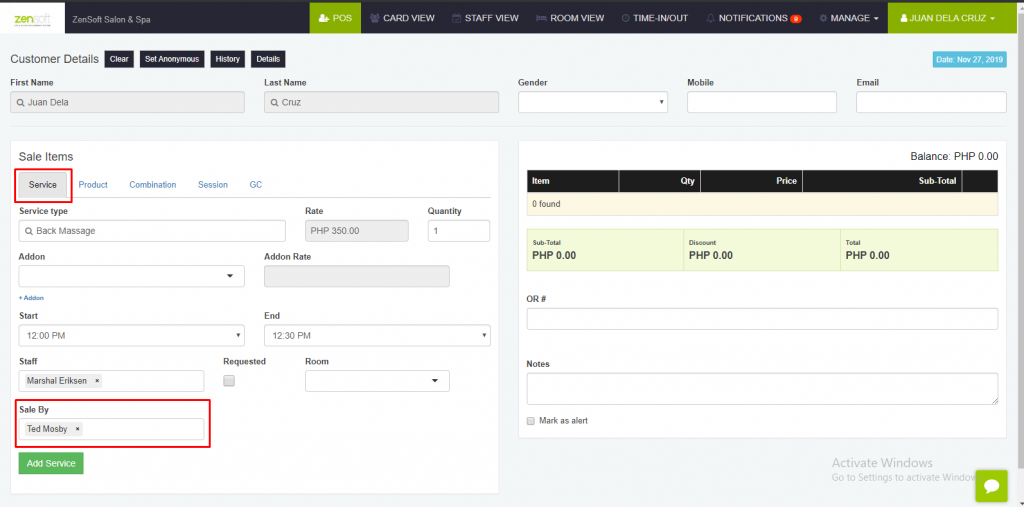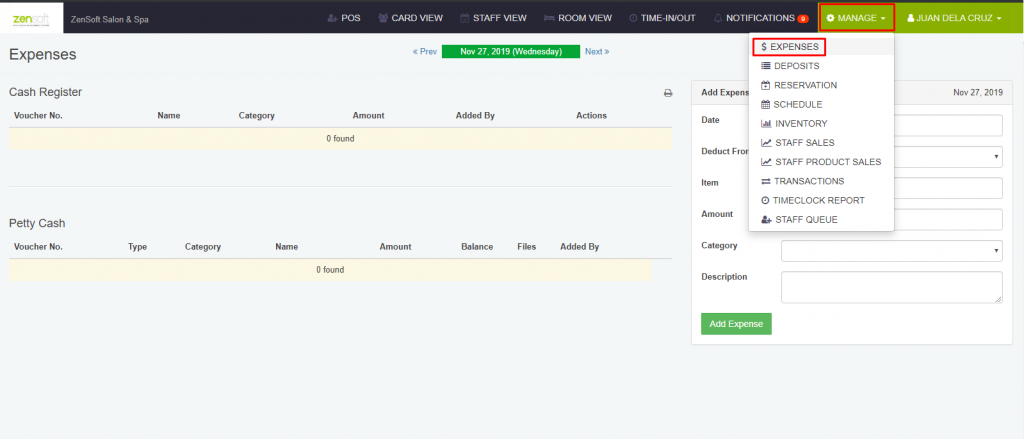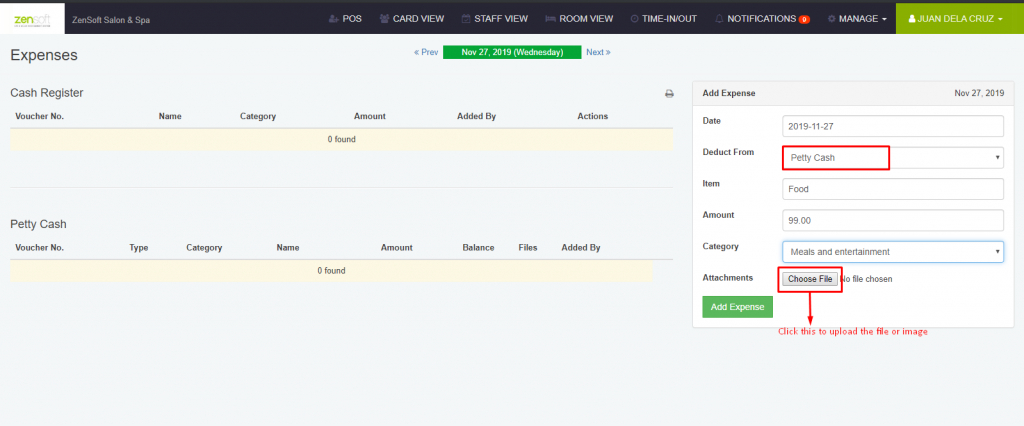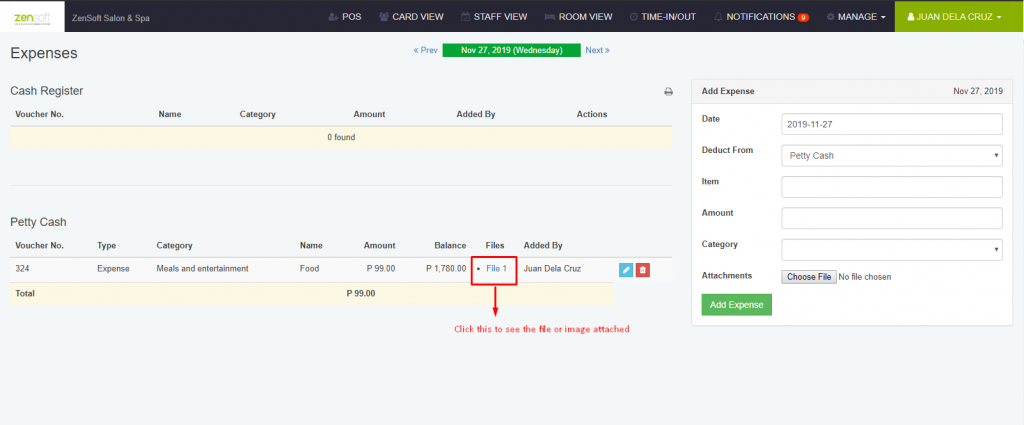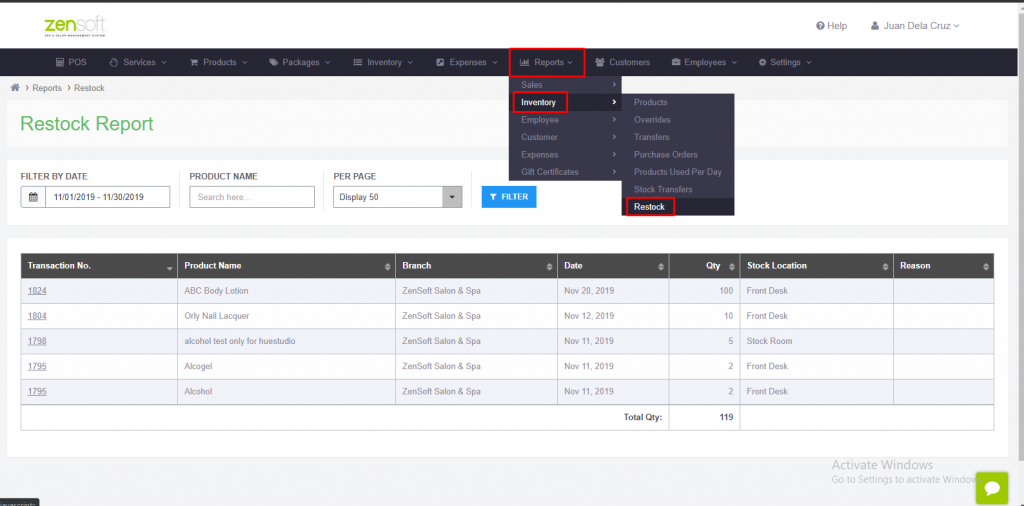The new features are finally here!
We are excited to announce that we have added key features for our desktop POS. We have been working to improve our system and we believe that the added features will provide you with a better experience with ZenSoft.
POS IMPROVEMENTS
- “Sale by” option is now applicable to the Services. You can now track Employees who upsell your services. This feature can be enabled by going to Settings> General Settings, then check “Show in Service” checkbox.
2. As proof of expense, you can now attach an image or supporting documents such as receipt on petty cash expenses.
NEW REPORT
- Restock Report – ZenSoft now has a newly built report that lets you track all the re-stocked products. This report can be accessed by going to Reports> Inventory> Restock
If you need assistance with the setup or with viewing these new reports and features, you may get in touch with our customer support team directly.
You can reach our Customer Support Team through these numbers:
0917-502-6507
0947-388-1877
02-721-97177
You may also email us at support@zensoft.ph.
Stay tuned for more updates!