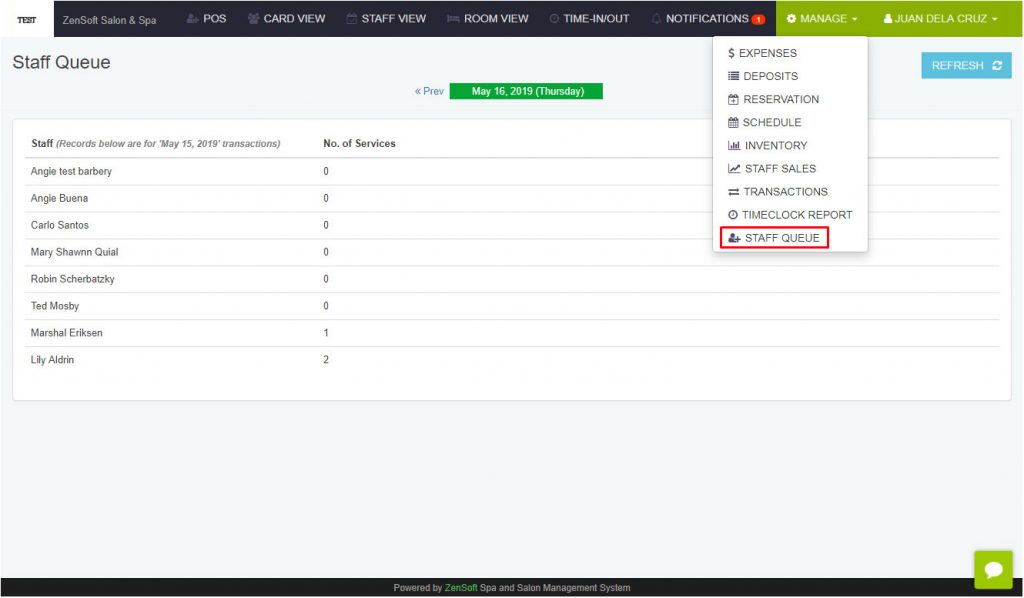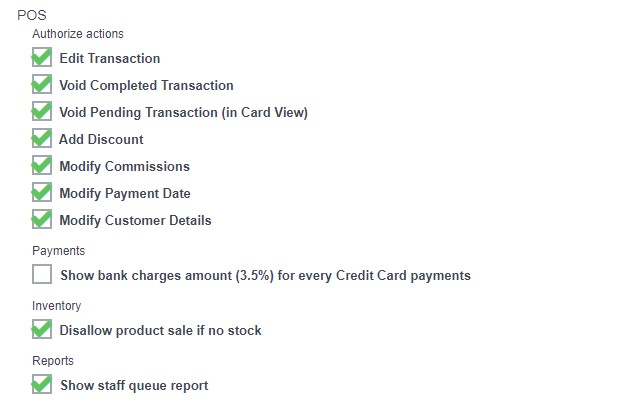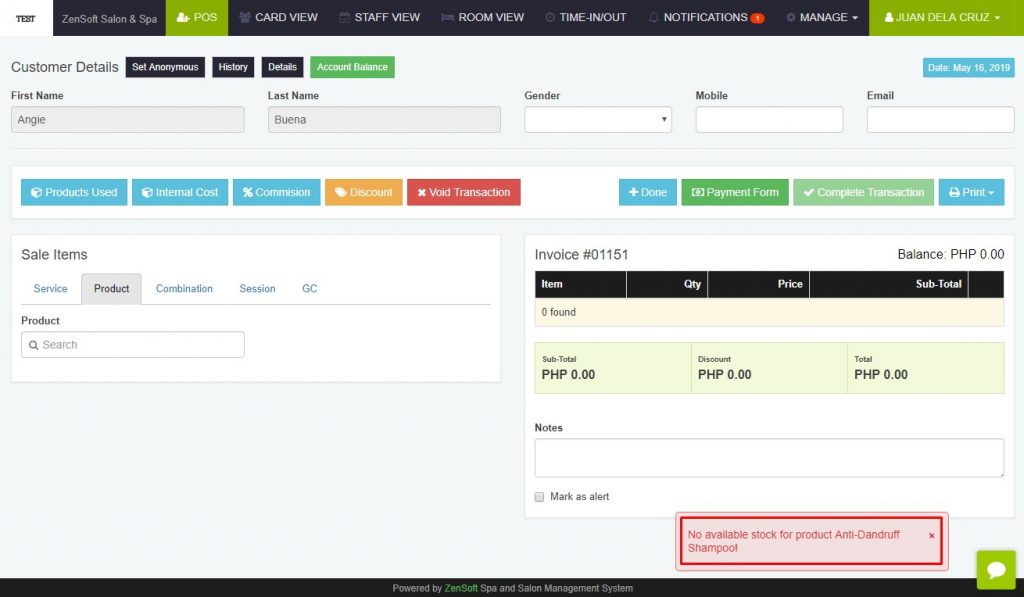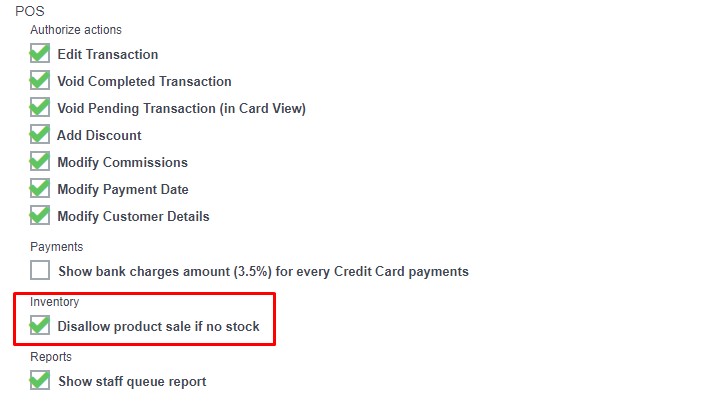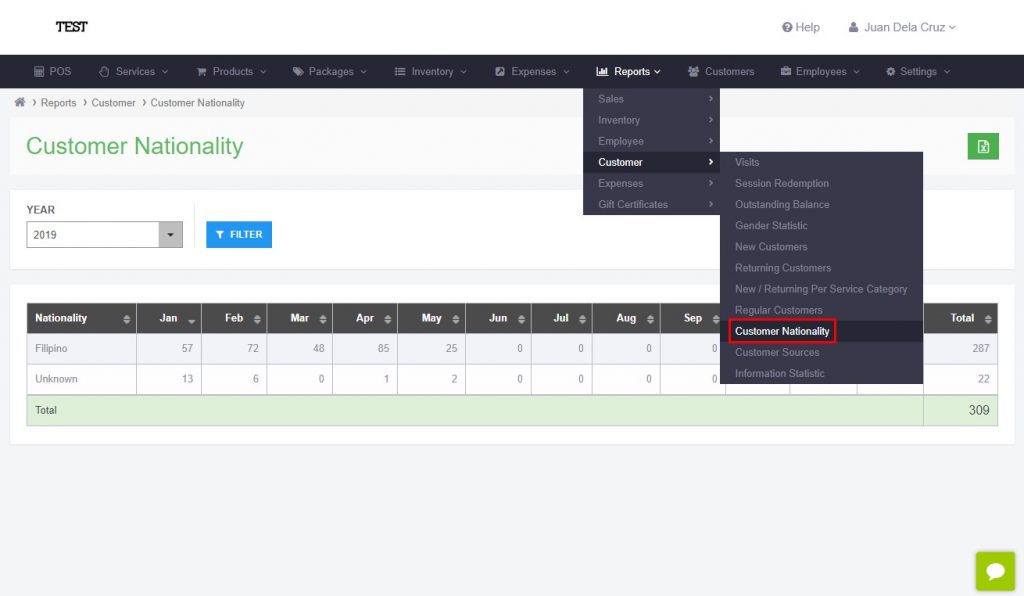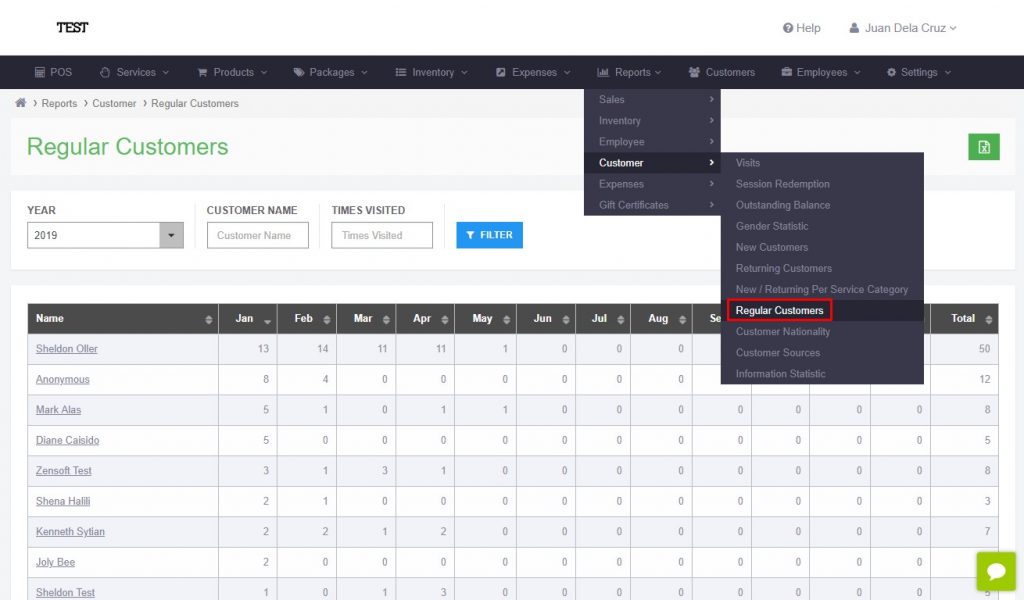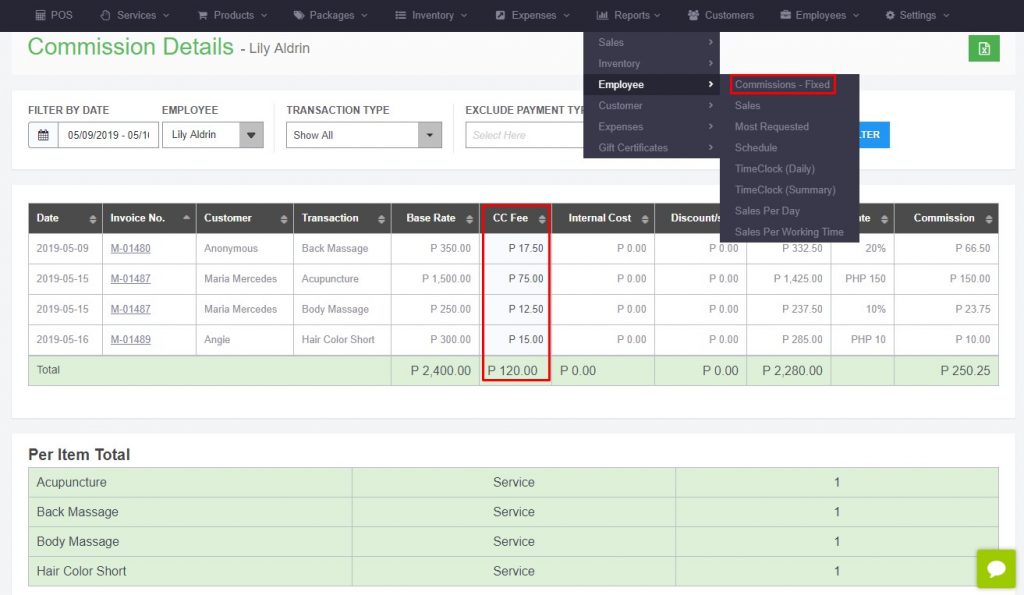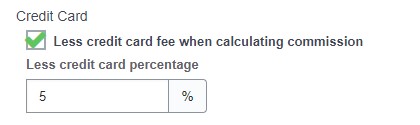We’re pleased to announce that we have added more enhancements to our Spa & Salon Management System.
POS IMPROVEMENT
1.) Staff Queue – The system will now sort your employees based on the number of transactions they had the previous day. In that way, you can immediately identify who will provide service first to new clients the following day.
This feature can be enabled by going to Settings > Branches > Edit Branch.
2.) Disallow Product Sales if Out of Stock – The system now lets you avoid negative inventory by disallowing product sales if the retail product’s stock level is already at zero.
You can enable this setting by going to Settings > Branches > Edit Settings.
NEW REPORTS
1.) Customer Nationality Report – ZenSoft now has a report that lets you track the nationality of your clients. The data comes from the client details being added both within POS and in the customer module on the admin side.
This report can be accessed by going to Reports > Customers > Customer Nationality.
2.) Regular Customers Report – ZenSoft now tracks how many visits a regular customer has made on your branch in a span of a year. The said visits are broken down on a monthly basis.
This report can be accessed by going to Reports > Customers > Regular Customers.
3.) Credit Card Fee on Commission Report – Our commission details report now displays the credit card fee that you are deducting when computing for staff commissions. This is only applicable if the option is enabled in your branch settings.
You can access this report by going to Reports > Employee > Commissions – Fixed (then click on the staff name).
As for the credit card fee option, you can access it by going to Settings > Branches > Edit Settings.
If you need assistance regarding the said updates, our Customer Support team will be happy to help so you may contact them for inquiries.
Stay tuned for more updates!