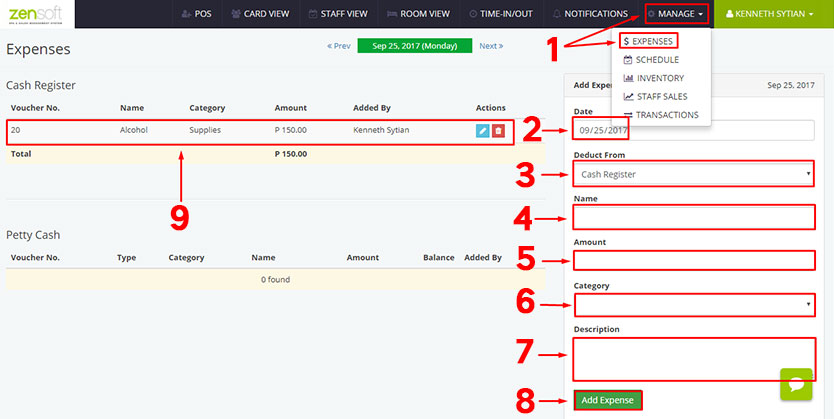You may record all your petty cash expenses in the via the POS Expense Module. This module aims to replace traditional cash vouchers that you manually fill-out.
To record petty cash expenses follow the steps below:
1.) Click the MANAGE and select EXPENSES.
2.) Select the DATE when the expense occurred.
3.) Select CASH REGISTER if you deduct the expenses from your daily sales. Select PETTY CASH if you have a separate petty cash fun.
4.) Type the item you bought in the NAME text box.
5.) Type the exact AMOUNT.
6.) Select the appropriate CATEGORY. Learn more on How to Edit the Expense Category List.
7.) Type a DESCRIPTION about the expense. This is optional, you may leave this blank.
8.) Click the ADD EXPENSE button.
9.) All expenses added will appear in the left area. You may click the DELETE or EDIT to update the expenses if needed.