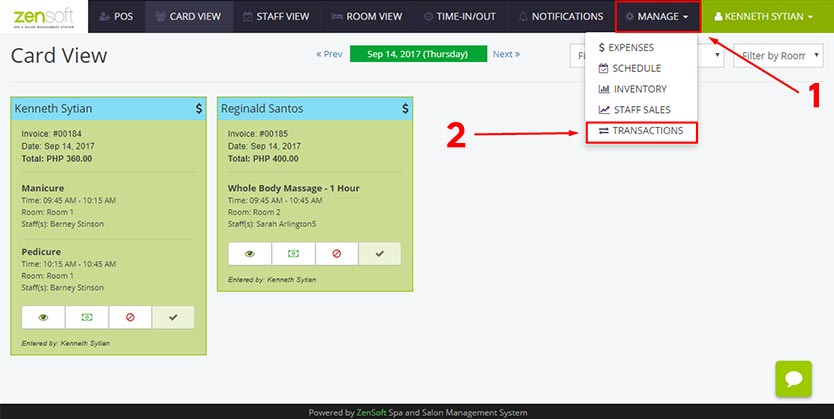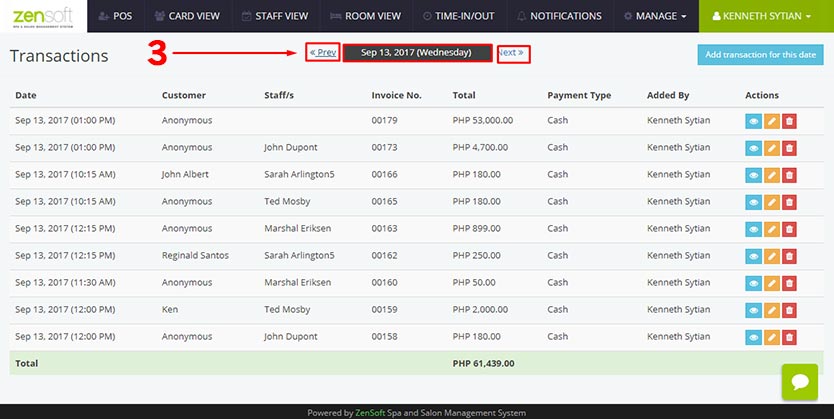How Can We Help?
If you wish to review already completed transactions in the POS follow the steps below:
1.) In the POS interface, click on MANAGE.
2.) Click the TRANSACTIONS sub-menu. The Transaction Interface will show the list of all completed transactions.
3.) Optionally, you can click the Previous and Next button to change dates or click the DATE box to select a specific date.