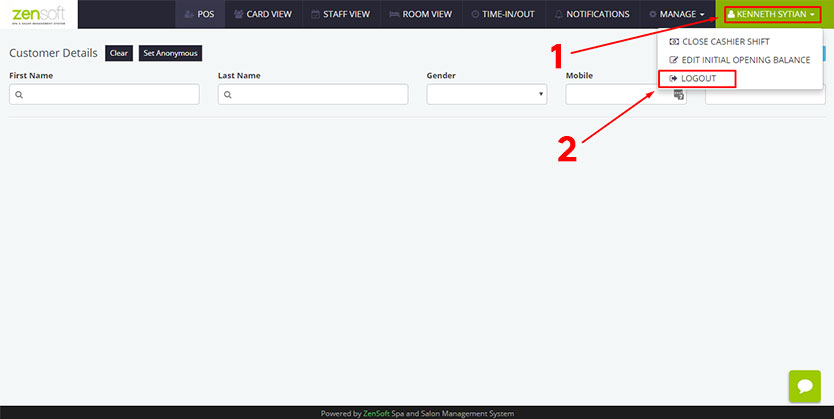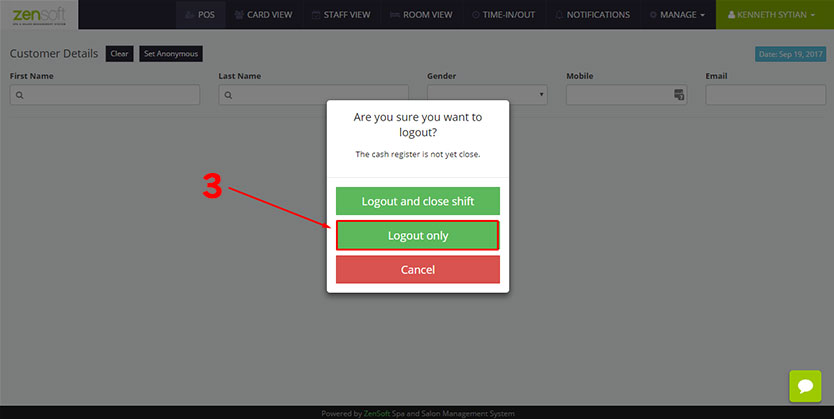How Can We Help?
1.) Click your FULL NAME located on the upper right of the POS interface.
2.) Click the LOGOUT menu.
3.) If you only want to logout without closing the Cash Register, click on LOGOUT ONLY.
If you want to learn how to Close The Cash Register for the Day click this here.