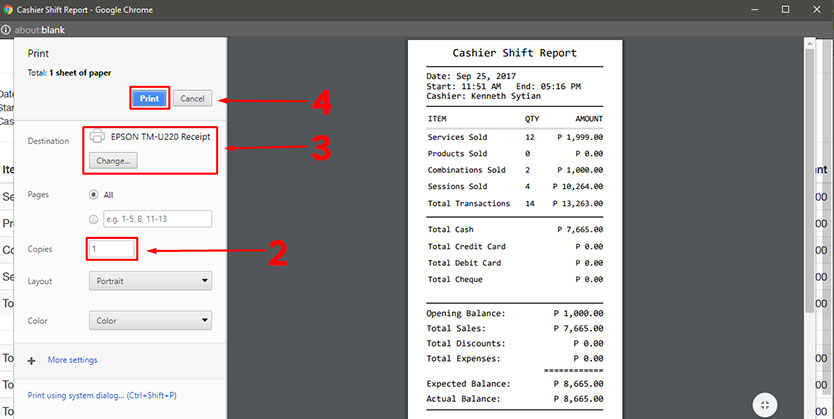How Can We Help?
After closing the cash register for the day, you may print an End-Of-Day-Report. This report contains the summary of the transactions for the entire day. This will only work if you have a POS printer installed in the system.
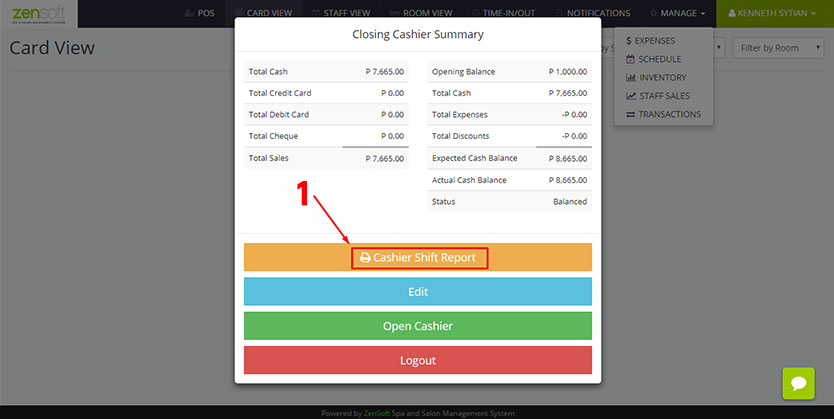
2.) Type the number of copies you want to print.
3.) Make sure that the POS Printer is selected.
4.) Click the PRINT button.